Mail Account Code Cards
To establish a mail metering account number please fill out the order form which will send your details to Mailing Services. You will receive cards printed with a bar code specific to your department. Attach it to all bundles of mail that you wish to have metered. The bar code is scanned before your mail is processed, providing an easy, accurate way to record your charges.
Address Cleansing
Address file preparation
Use the correct format, illustrated below for campus and off-campus mail, to save your department money and speed the processing time. Create a spreadsheet that has the columns shown, in the same order. When you have finished compiling the list, send it to Central Mail using the link in the navigation bar above.
Campus mail addresses
Include a department name, room number, and building abbreviation. If any of these is missing, neither Campus Mail nor the UIHC Mail Room staff will deliver the piece
Template
Addresses should be in a spreadsheet with columns in the following order:
| Printid (Optional) | First | Title | Address4 | Address3 | Address2 | Address | city | ST | zip |
For off-campus mail, a street address (Address column) is mandatory. It may contain information such as suite (STE) or building (BLDG), but must not contain department names, subtitles, or “in care of ....”.
Spell out cities. The address-checking software will not accept IC for Iowa City or NY NY, for New York City, for example. Use the correct nine-digit ZIP code, with a hyphen between the first five and last four digits. Any personal or confidential information should be removed. Delete items that you don’t want printed as part of the address.
Deans, Directors, Departmental Executive Officers listserv
UI Mailing Services administers the listserv for the University’s deans, directors, and departmental executive officers.
To send a message
E-mail your message to dddeo-memo@list.uiowa.edu. The message will be forwarded to the list of subscribers after it has been approved. You will NOT get a copy of your own message mailed back to you. If there’s a problem sending your message, you will receive an e-mail reporting any errors that occurred.
1. Complete the subject line of the email to help to avoid processing delays.
2. Always use the following format for the header—including the tabs and double spacing shown below.
The header should contain five lines, aligned left and double spaced. Follow the upper- and lower-case form used here. Double space after line 5 and begin your message.
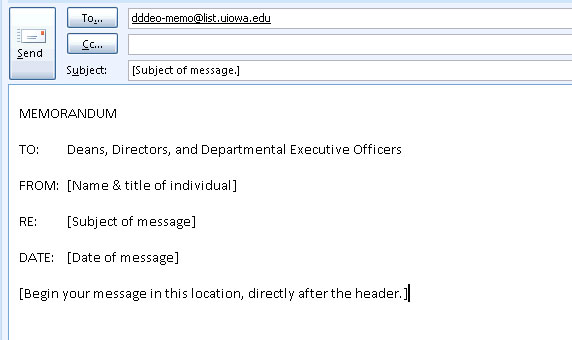
3. Do not use attachments. Post any additional information on the web and include a link to it in your message.
4. Messages sent to the listserv will show a reply to the person who e-mails the message - not the person listed on the “FROM” line in the header.
5. Do not include any information within the message that you don’t want others to see. The list manager cannot edit your message to delete information.
6. Remove your signature bar from the bottom of your e-mail before sending a message to the listserv. If you do not, it will be included at the bottom of the message that all subscribers receive.
To subscribe or unsubscribe
On the web, go to the Join or Leave the DDDEO-MEMO List form and follow the instructions. Or, via email, send your request to listserv@list.uiowa.edu. Leave the subject field blank. To subscribe, in the body of the message type: subscribe DDDEO-Memo. To unsubscribe, type: signoff DDDEO-Memo.